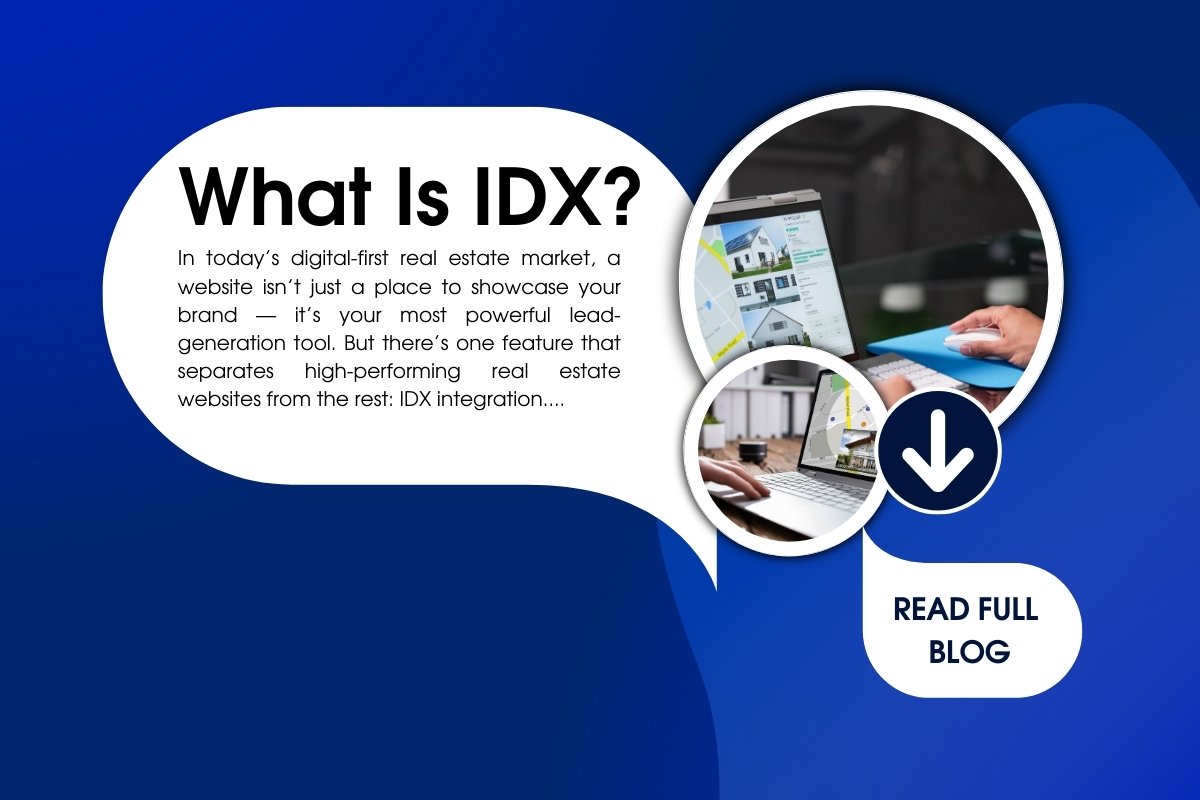How to Integrate IDX and MLS on Your Real Estate Website
For any real estate agent or agency, the right website can draw in potential clients who you may not be able to reach otherwise. And one of the best features you can have to make your site more interactive is directly show property listings from IDX (Internet Data Exchange) or MLS (Multiple Listing Service). If you use IDX/MLS, you can have live and updated listings on your website, which make it easier for visitors to find the right house. So inferring from above, how do you incorporate IDX or MLS in your web design? Don’t worry, we are here to your rescue!
What Are IDX and MLS?
But first, a recap: What is IDX and what are MLS?
IDX (Internet Data Exchange): A system that enables real estate agents and brokers to feature listings of other participating brokers on their own websites. Basically, it allows you to expose wider listings and maintain properties on your brand
MLS (Multiple Listing Service): A comprehensive online database for real estate listings for sale or lease that is shared among Real Estate Professionals. This is where agents can list new properties and search which listings may be a fit for their clients. And How to Get those MLS listings on your site via IDX
Why Integrate IDX and MLS?
We have discussed what IDX and MLS are, but here are the reasons for implementing integration of them to your website:
- Lighthouse: Showcasing MLS listings enables you to showcase a larger number of homes for sale than you have available in-house so visitors can more easily find what they want.
- Real-Time Listings: MLS records change every day, so the third party who hosts your IDX integration will refresh them as they release new data.
- Great User Experience: Your potential clients will not have to go somewhere else to find properties. They can then browse listings, filter out options based on prices, areas and etc., all on your site.
- Better SEO: If you have two business listings for sale, then search engines are more likely to index you—and the same rules apply if your keywords include a specific location.
Integrate IDX and MLS in a Few Steps
While a bit complex at first glance, it is quite simple to add iENT, MLS to your real estate site. Just follow this simple walk-through and you’ll be good to go:
1. Select a Real Estate Website Host
Have a Real Estate Website First Wow, well you can always hire a web design company like Reaplex to make your custom website whether you have not made one already.
WordPress, Squarespace, and Wix have IDX/MLS integration features for such platforms to assist real estate website purposes. If you need a completely custom site, your developer can build the integration for you.
2. Select an IDX Provider
There are so many IDX providers on the market and they offer different features and at a variety of price ranges. Following are some commonly used IDX services.
- IDX Broker
- iHomefinder
- Real Geeks
- Flex MLS
On top of that, you will be looking for a provider who fits your MLS and provides search filters, property maps, and mobile compatibility.
3. Get Your MLS Access
The next step is to find a source for the MLS listings (since this isn’t included 100% of the time with an IDX provider). MLS is generally only available to licensed real estate professionals, so you need a membership with your local MLS or with a national MLS provider
If you do not yet have an MLS access, check with your local MLS or inquire with the IDX vendor — they may take care of this for you.
4. Add/ Install IDX Integration to Your Site
As soon as you have registered to an IDX listing service and obtained the MLS credentials, now is time join with it along with your web site. Depending on what platform you are using, there can be classified a few ways.
- WordPress Websites: A lot of IDX providers will have WordPress plugins. Upon installing the plugin, you will integrate it with your MLS account and your site will be granted an IDX feed.
- Custom Websites: If you have a custom website, you can get your web developer to directly integrate the IDX feed with the help of an API. This method might take longer but you have more control over the way listings appear.
5. Customize Your Listings Page
The next thing you know, you have a working listings page on your website once the IDX feed is live. But don’t stop there! The design and the layout will be different to make it look like your brand. Depending on the IDX you go with, I know mine allows me to customize how my listings look, from filters for visitors to search by, color schemes and even featured properties. Ensure that the listings page is organized, simple to navigate, user-friendly and eye-catching.
6. Test Everything
Always test the integration before going live. Check that:
- Listings are updated continually.
- Search filters work properly.
- The UI is intuitive as well as responsive on all devices.
7. Promote Your New Features
When your integration for IDX and MLS is up and running on your site, get the word out to your clients! Advertise it on your social media platforms, email newsletters and across all marketing materials. A property search tool can be a powerful sales-increasing gimmick for your business because an even compilation of user-friendly features allows you to manage and display properties maintained in select countries.
Conclusion
By including IDX and MLS on your own real estate website enables you to present your potential clients with current listing information as well as a far more coordinated browsing experience. This one definitely takes a bit more time to set up, but the ongoing benefits are well worth it; higher levels of engagement, improved lead-gen and greater credibility as an agent.
If you are planning to add IDX and MLS on your site and needed any help then Reaplex is here to assist you. With a team of seasoned professionals well-versed in the many nuances of IDX, we can implement it into your website seamlessly for top performance. Now is the time to contact us for free consultation!